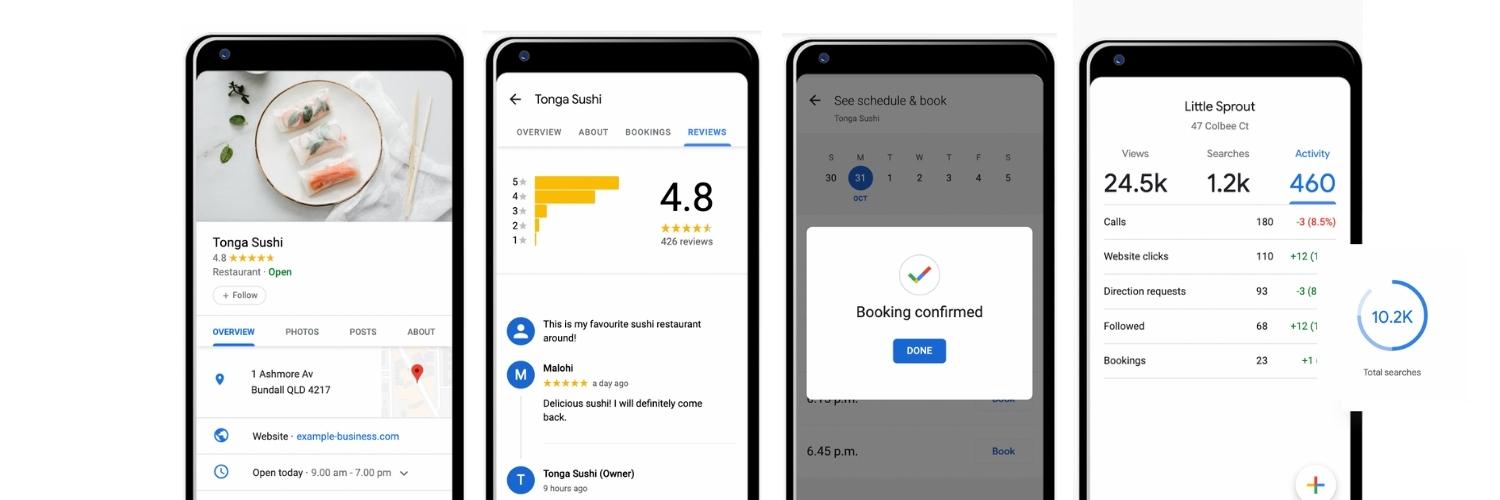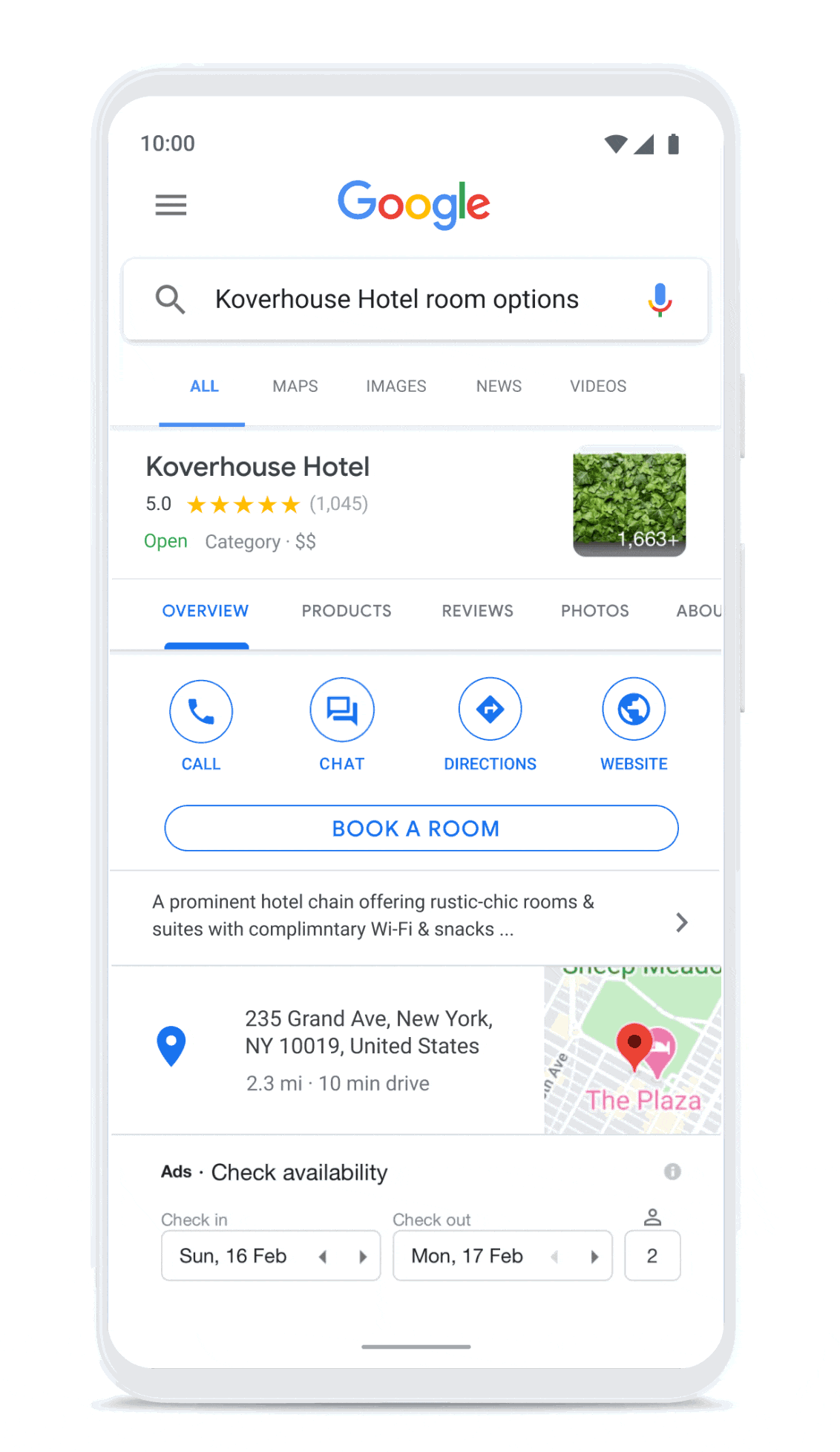How to set up ‘Click and Collect’ in Shopify.
Click and Collect is a popular ecommerce option for retailers and customers. As shoppers demand faster, more convenient access to products, click and collect is fast becoming mandatory for retailers. Shoppers purchase items online and pick them up in-store or at a chosen collection point. Store employees gather and prepare the products for pickup and notify the customer when it is ready. Shoppers will then stop by the specified collection point with their proof of order confirmation and collect their items.
This service is also known as BOPIS, Curbside Collection, order and collect or ordering for pickup. Generally click and collect is free but in the US, some retailers charge for fast, drive by click and collect services.
How to set up click and collect
First, log in to your Shopify account.
Go to settings at the bottom right and click on Location. Here you can edit the location of the pickup. Make sure the box that says ‘fulfill online orders from this location’ is ticked. You can add more than one location and select which areas that offer click and collect.
Next, go back to settings and click on ‘Shipping and Delivery’. Scroll down to ‘Local Pickup’ and click manage. Tick the box in the Location Status section. Select the expected pickup time: 1 hour, 2 hours, 4 hours, 24 hours, 2 – 4 days or 5+ days.
Write down any pickup instructions and messages for the customers. For example, any COVID restrictions and guidelines that customers should follow. Such as wearing masks and no more than x amount of people in the store. You can add in your store’s opening hours so that customers cannot come to collect outside of those hours.
Finally, click ‘Save’ at the top right and you should be good to go. Make sure to test it out to see if everything is working and the details are all correct.
If you need help, you can know more at Shopify Help Center or contact Kelly.

BIO
Kelly Slessor, is an Ecommerce Coach and a digital marketing expert. Passionate about retail, hospitality and retail service providers. As the founder and CEO of Shop You, an AI powered personalised virtual shopping mall she has spent 20 years building retail technology that responds to customer needs, drives conversions and increases revenue. Over the past year she has worked with over 1000 retailers and hospitality providers. If you want discover more about digital growth and optimisation, work with me.